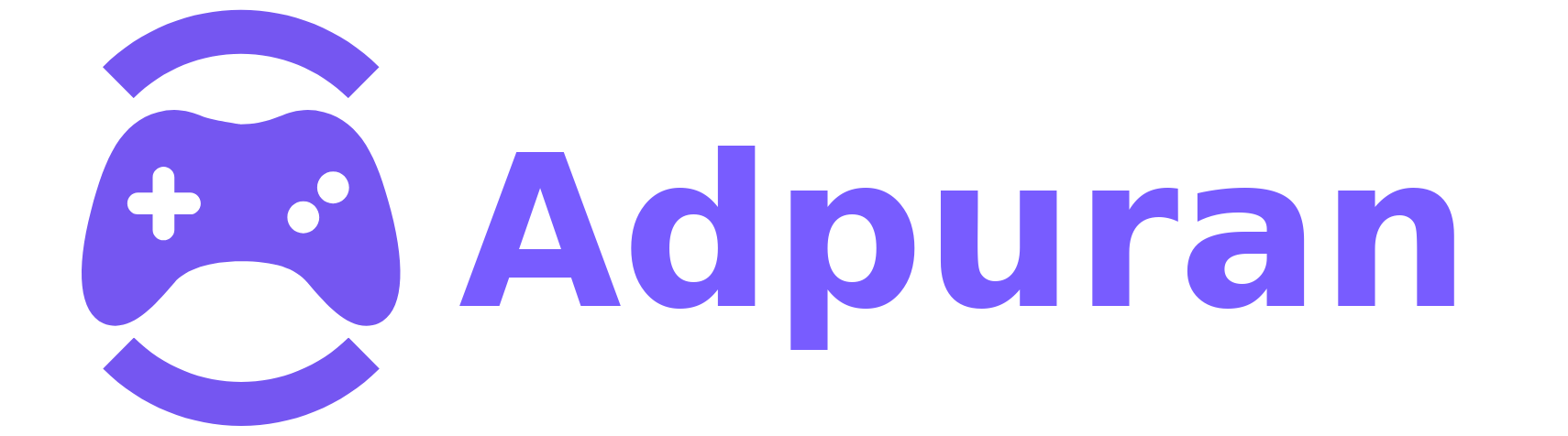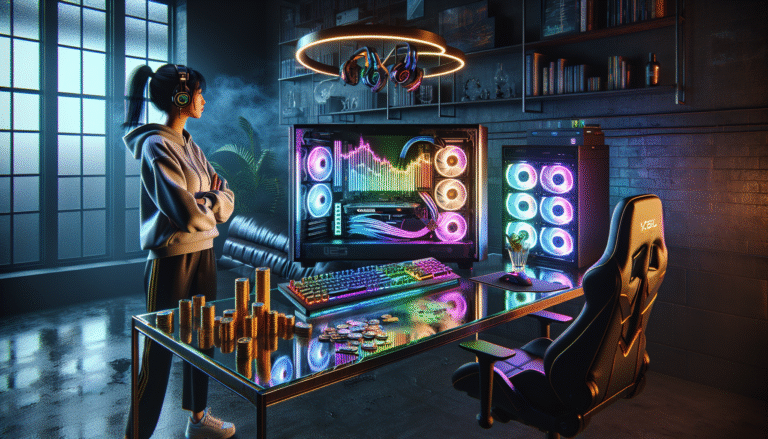Advertisements
Did you know that gaming laptops can reach temperatures of up to 95°C during intense gaming sessions? I learned this the hard way when my laptop literally shut down mid-raid in World of Warcraft. There I was, tanking for my guild, and boom – black screen!
Let me tell you, keeping your gaming laptop cool isn’t just about comfort anymore. It’s about protecting your investment and making sure you don’t let your teammates down when it matters most. After years of trial and error (and one very expensive motherboard replacement), I’ve figured out what actually works.
Why Gaming Laptops Run So Damn Hot

Gaming laptops are basically desktop components crammed into a space the size of a pizza box. My first gaming laptop, an MSI beast from 2019, would get so hot I could probably fry an egg on it. No joke!
The main culprits are your GPU and CPU working overtime. When you’re running games at high settings, these components can draw up to 300 watts of power combined. All that energy has to go somewhere, and unfortunately, it turns into heat that needs to be dissipated quickly.
Modern laptops try to pack RTX 4070s and Intel i9 processors into chassis that are getting thinner every year. It’s like trying to cool a furnace with a desk fan – physics just ain’t on our side here.
Signs Your Laptop is Running Too Hot
You might think it’s obvious when your laptop overheats, but sometimes the signs are subtle. Here’s what I’ve noticed over the years:
- Frame drops that weren’t there before (thermal throttling is real, folks)
- The keyboard gets uncomfortably warm to type on
- Fan noise that sounds like a jet engine preparing for takeoff
- Random crashes or blue screens during gaming
- Battery life tanks even when plugged in
I once ignored these warning signs and kept pushing my laptop. Big mistake. The thermal paste dried out completely, and I ended up needing a full repaste job that cost me $150 at a repair shop.
Cooling Solutions That Actually Work
Laptop Cooling Pads: Worth the Hype?
I’ve tried at least six different cooling pads over the years. My current favorite is the Thermaltake Massive 20 – thing’s built like a tank and actually makes a difference.
Here’s the thing though: not all cooling pads are created equal. Those cheap $20 ones from Amazon? They’re basically just fancy laptop stands with weak fans. You want something with actual airflow that matches your laptop’s intake vents.
Pro tip: Check where your laptop’s air intakes are located first. Some laptops breath from the bottom, others from the sides. There’s no point getting a cooling pad if it’s blowing air at solid plastic!
Undervolting: Free Performance
This was a game-changer for me. Undervolting means reducing the voltage your CPU uses without affecting performance. I managed to drop my temps by 10°C just by following a simple ThrottleStop guide.
Yeah, it sounds scary messing with voltages, but modern laptops have safeguards. The worst that happens is your laptop crashes and resets to default settings. Start conservative with -50mV and work your way down.
Thermal Paste Replacement
This one’s not for everyone, but replacing thermal paste can work miracles. My three-year-old ASUS laptop was hitting 90°C regularly until I repasted it with Arctic MX-4. Now it barely breaks 75°C under load.
Fair warning: this voids your warranty faster than you can say “thermal throttling.” But if your laptop’s already out of warranty, it’s worth considering. Just watch plenty of teardown videos for your specific model first!
Daily Habits for Cooler Gaming
Sometimes the simplest solutions work best. I’ve developed these habits that keep my temps in check:
- Clean the vents every two weeks with compressed air
- Never game on soft surfaces like beds or couches
- Use a laptop stand to improve airflow underneath
- Set custom fan curves in MSI Afterburner
- Take breaks every hour (your laptop and eyes will thank you)
Oh, and here’s something nobody tells you: room temperature matters big time. Gaming in a 30°C room versus a 20°C room can mean a 10-degree difference in laptop temps. I actually move my setup to the basement during summer heatwaves now.
Software Tweaks That Help

Before spending money on hardware solutions, try these software fixes first. Limiting your FPS to your screen’s refresh rate using NVIDIA’s frame limiter can significantly reduce heat generation.
I also swear by using different power profiles for different games. Cyberpunk 2077? Full power. Indie games or older titles? Balanced mode saves my laptop from unnecessary stress.
Keep Your Gaming Rig Running Strong
Look, I get it – nobody wants to baby their gaming laptop. We bought these machines to game hard, not worry about temperatures constantly. But a little prevention goes a long way in keeping your expensive hardware running smoothly for years.
The key is finding what works for your specific setup and gaming habits. Maybe you only need a simple cooling pad, or perhaps you’re ready to dive into undervolting. Whatever path you choose, your laptop (and your K/D ratio) will thank you.
Remember, every laptop is different, so what worked for my setup might need tweaking for yours. Start with the simple stuff and work your way up to the more advanced solutions. And hey, if you found this helpful, check out more gaming tips and hardware guides over at Adpuran – we’re always sharing what we learn the hard way so you don’t have to!