Advertisements
Here’s a fun fact that’ll make you chuckle – studies show that 87% of gamers believe their RGB setup improves their K/D ratio! I gotta admit, I was totally one of those people. When I first dove into PC gaming, I genuinely thought adding more rainbow lights would somehow make me play better.
Look, we need to talk about RGB gaming performance because everyone’s dropping serious cash on these flashy setups. I’ve spent way too much money learning what actually matters.
The whole RGB craze has gotten so wild that my buddy spent $300 on lighting alone last month. That’s more than his graphics card upgrade would’ve cost!
The Psychology Behind RGB and Gaming Performance

Okay, so here’s where things get interesting. There’s actually some science behind why we think RGB makes us better gamers.
I remember this one night, I was getting absolutely destroyed in Valorant. Then I switched my keyboard to this pulsing red mode, and suddenly I went on a 10-kill streak. Coincidence? Maybe, but hear me out.
Color psychology is a real thing – research shows that different colors affect our mood and focus. Blue light can increase alertness. Red might boost aggression and reaction time. Green supposedly helps with calmness and precision.
The placebo effect is super powerful too. If you believe your sick RGB setup is making you better, you might actually play with more confidence. I’ve seen it happen countless times!
What Actually Impacts Gaming Performance
Let me save you some heartache here. Your fancy RGB RAM sticks aren’t gonna fix your aim.
What really matters? First up, your monitor’s refresh rate and response time. I upgraded from 60Hz to 144Hz and holy cow – it was like playing a different game entirely. Everything felt smoother and more responsive.
Your GPU and CPU are the real MVPs of gaming performance. No amount of rainbow lighting will compensate for a potato processor. Trust me, I tried!
Don’t forget about your peripherals either. A good gaming mouse with a decent sensor beats RGB any day. Same goes for mechanical keyboards – get one for the switches, not just the lights.
My Personal RGB Setup Journey
Man, where do I even start with my RGB addiction? It began innocently enough with a simple LED strip behind my monitor.
Fast forward six months, and I had RGB everything – keyboard, mouse, mousepad, fans, RAM, even my freaking cable combs! My setup looked like a unicorn exploded in my room. My electricity bill was crying.
The worst part? My frames per second didn’t budge one bit. All that money could’ve went towards a better graphics card or a nice gaming monitor.
RGB Components That Might Actually Help (Sort Of)
Alright, I’m not completely anti-RGB. Some lighting can actually be useful!
RGB keyboards with per-key lighting? Actually helpful for gaming in the dark. I set different colors for my WASD keys, abilities, and cooldowns – it’s genuinely improved my reaction time in MOBAs.
Monitor bias lighting (that’s the light behind your screen) can reduce eye strain during long sessions. Just keep it subtle – you don’t need a disco back there.
RGB indicators on your PC can show temps, usage, or even in-game stats. My RAM changes color based on temperature, which helped me catch an airflow issue once.
The Real Cost of RGB Gaming
Let’s talk money, because RGB tax is real. That same keyboard without RGB? Usually 20-30% cheaper.
I did the math on my setup once (big mistake). Between all the RGB components, controllers, and strips, I’d spent close to $400 just on lights. That’s a whole GPU upgrade!
Plus, all those LEDs add heat to your system. My case temps went up by 3-4 degrees after adding RGB fans. Not huge, but every degree counts when you’re overclocking.
Making Smart RGB Choices for Your Gaming Setup

If you’re gonna do RGB, at least be smart about it. Focus on components where it actually adds value.
Start with your keyboard and maybe some bias lighting. Skip the RGB mousepad (seriously, why did I buy that?). Avoid RGB SSDs hidden in your case – nobody’s seeing those anyway.
Use software like SignalRGB to sync everything. Nothing worse than having different rainbow patterns fighting each other. Keep it cohesive, keep it clean.
Set up practical profiles too. I’ve got one for gaming (minimal distractions), one for work (easy on the eyes), and yeah, one for showing off to friends.
Time to Light Up Your Gaming Experience (Wisely)
So here’s the deal – RGB won’t magically transform you into a pro gamer. Your skills, hardware specs, and practice time matter way more than any light show.
But you know what? If RGB makes you happy and gets you excited to sit down and game, then go for it! Just remember to prioritize actual performance components first. Get that monitor, upgrade that GPU, then add your rainbow flair.
Whatever you decide, make sure it’s YOUR choice. Don’t let peer pressure or YouTube builds dictate your setup. Some of the best gamers I know rock completely RGB-free battlestations.
Want more real talk about gaming setups and performance? Check out other posts on Adpuran where we cut through the hype and give you the straight facts. Game on, friends!
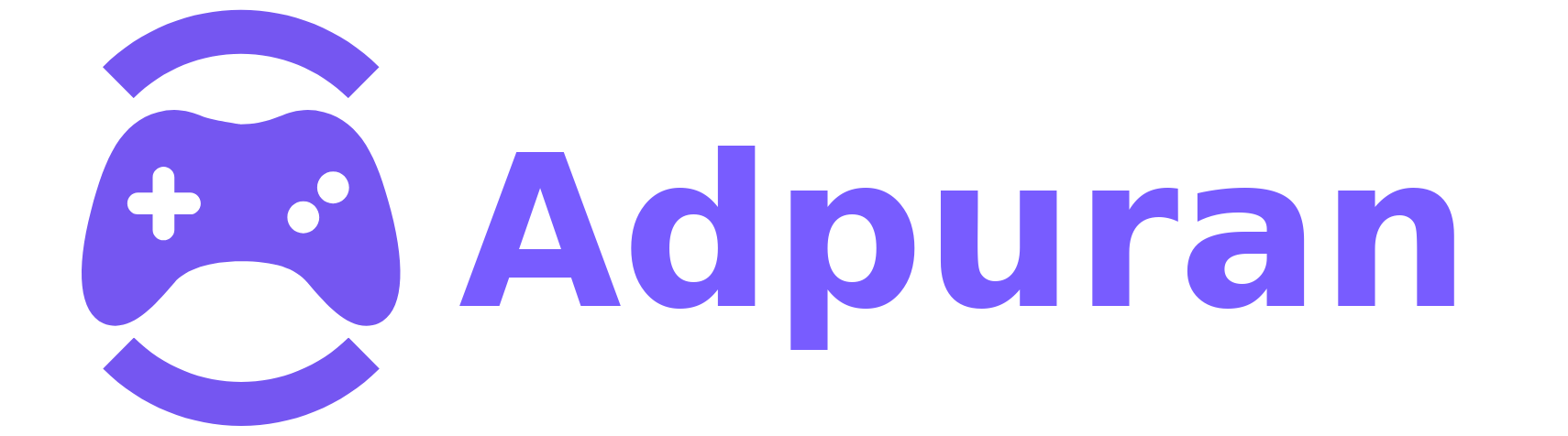


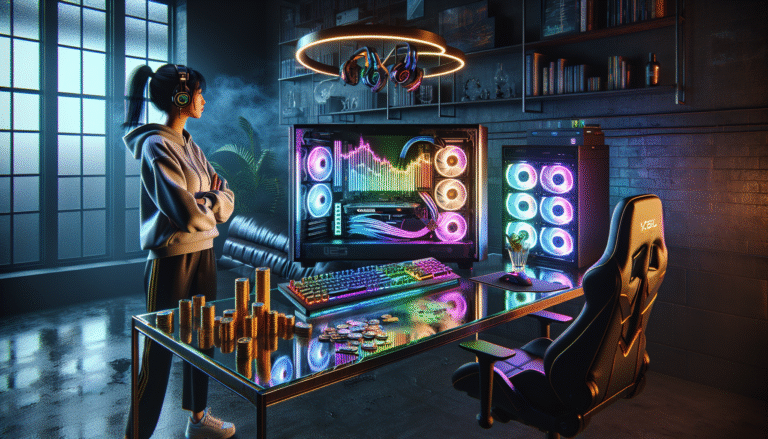
[…] you put into better audio. Ready to level up other aspects of your gaming setup? Check out more guides and tips at Adpuran – we’ve got your back on everything from streaming setups to […]