Advertisements
Did you know that the average person types around 40,000 keystrokes per day? That’s why choosing the right mechanical keyboard switches can literally change your life! I remember when I first discovered mechanical keyboards back in 2018 – I was blown away by how much better they felt compared to my mushy membrane board.
Let me tell you, diving into the world of mechanical switches is like opening Pandora’s box. There’s so much to learn, and I’ve made plenty of mistakes along the way. But after testing over 50 different switch types (yeah, I went a bit overboard), I’m here to share everything I’ve learned to help you find your perfect match.
Understanding the Basics: What Makes a Switch Tick

When I first started researching switches, I was totally confused by all the terminology. Actuation force, travel distance, tactile bump – it all sounded like gibberish! But here’s the thing: understanding these basics is crucial for finding switches that feel right to you.
A mechanical switch is basically a tiny mechanism under each key that registers when you press it. Unlike membrane keyboards that use rubber domes, mechanical switches use actual moving parts. The main components are the housing, stem, spring, and metal contacts.
The three main categories of switches are linear, tactile, and clicky. Linear switches move straight down smoothly (think Cherry MX Reds). Tactile switches have a little bump you can feel when the key actuates (like Cherry MX Browns). Clicky switches? Well, they’re the loud ones that’ll either satisfy your soul or get you kicked out of the office!
My Journey Through Popular Switch Types
Oh boy, where do I even start with my switch adventure? My first mechanical keyboard had Cherry MX Blues, and I thought I was so cool with all that clicking. Until my wife threatened to throw it out the window during her Zoom calls!
After that disaster, I switched to Cherry MX Browns – they’re like the Switzerland of switches, neutral and inoffensive. They’ve got a subtle tactile bump without the noise. Perfect for office work, though some enthusiasts call them “scratchy” (they’re not wrong).
Then I discovered Gateron switches, which are often smoother than Cherry switches and usually cheaper too. Gateron Yellows became my go-to for gaming – they’re linear, buttery smooth, and have just the right weight. Plus, they sound amazing when lubed properly (more on that later).
Recently, I’ve been obsessed with Zealios V2 switches. Yeah, they’re expensive as heck ($1+ per switch!), but the tactile bump is just *chef’s kiss*. It’s pronounced without being harsh, and typing on them feels like popping bubble wrap in the best way possible.
Finding Your Perfect Switch: It’s Personal
Here’s something nobody told me when I started: there’s no “best” switch – only the best switch for YOU. I learned this the hard way after buying three keyboards with switches that YouTubers raved about but I hated.
For typing, I’ve found that tactile switches work best for me. The feedback helps me type more accurately, and I make less mistakes. My current favorite for long writing sessions are Glorious Pandas – they have a sharp tactile bump that’s super satisfying.
Gaming is a whole different story though. Linear switches are king here because they’re consistent and fast. No tactile bump means no resistance when you need to spam abilities. I keep a separate keyboard with Gateron Black Inks just for gaming sessions.
If you’re a beginner, I’d suggest getting a switch tester first. It’s like a sampler platter for switches! You can try different types without committing to a full keyboard. Trust me, this $20 investment will save you hundreds in the long run.
The Rabbit Hole: Modding and Customization
Okay, fair warning – this is where things get addictive. Once you start modding switches, there’s no going back! I started with simple stuff like adding O-rings to dampen the sound, but now I’m lubing switches, swapping springs, and even frankensteining different switch parts together.
Lubing switches was a game-changer for me. It makes them smoother and changes the sound profile completely. I use Krytox 205g0 for linear switches and Tribosys 3203 for tactiles. Yes, it’s tedious work (takes me about 2 hours for a full keyboard), but the results are worth it.
Spring swapping is another mod I love. You can change the weight and feel of any switch by swapping the spring inside. I put lighter springs in my typing switches and heavier ones in my spacebar – it just feels more balanced to me.
Common Mistakes to Avoid (Learn from My Failures!)
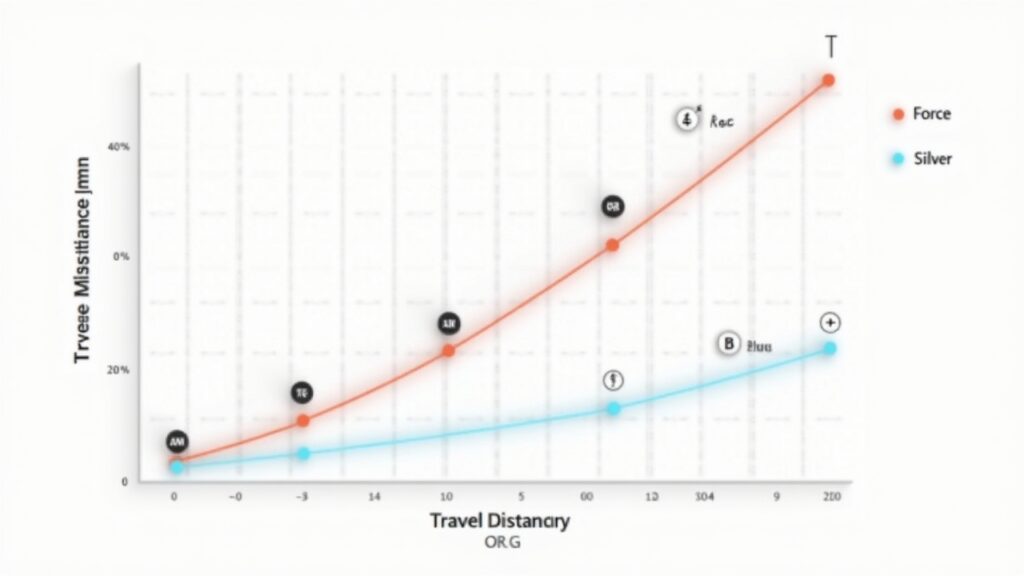
Let me save you some heartache by sharing my biggest switch-related mistakes. First, don’t buy a keyboard just because it’s hot-swappable without checking if it supports the switches you want. I bought a board that only supported 3-pin switches when most enthusiast switches are 5-pin. Had to clip so many switches!
Another mistake? Thinking heavier switches would make me type more accurately. Nope! I got 80g switches thinking they’d prevent accidental keypresses, but my fingers got tired after like 10 minutes of typing. Now I stick to 45-65g for most uses.
Also, be careful with clicky switches in shared spaces. I brought my Box Jade keyboard to a coffee shop once… let’s just say the death stares were very real. Some switches are just too loud for public use, no matter how satisfying they feel.
Your Switch Journey Starts Today
Look, I could talk about switches all day (and often do, much to my friends’ annoyance), but the best way to learn is to start experimenting yourself. The mechanical keyboard community is super welcoming, and there’s always someone willing to help newbies.
Remember, your preferences might change over time – mine certainly have! What matters is finding switches that make you excited to use your keyboard every day. Whether you’re coding, gaming, or just typing out emails, the right switches can genuinely improve your experience.
Start with a switch tester, join some online communities, and don’t be afraid to try something different. And hey, if you end up with a drawer full of switches like me… well, welcome to the club! If you enjoyed diving into the world of mechanical switches, check out more tech deep-dives and honest reviews at Adpuran – we love geeking out about this stuff as much as you do!
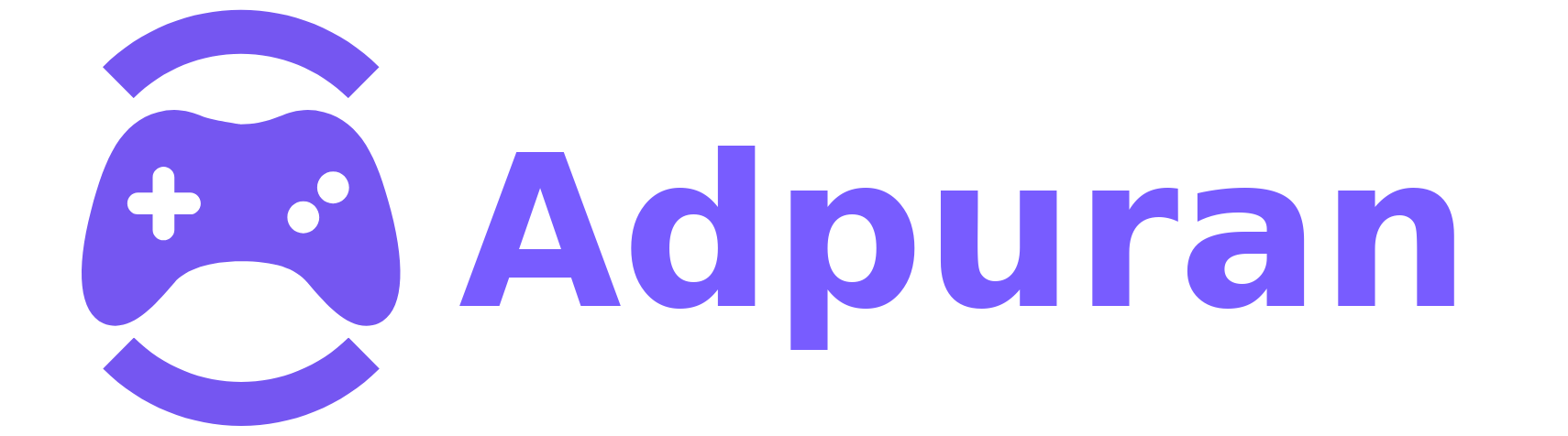



[…] more tips on optimizing your gaming setup? Check out other guides on Adpuran – we’ve got tons of articles to help you level up your gaming […]